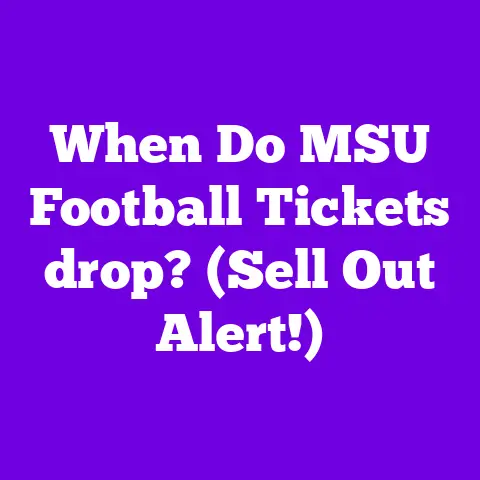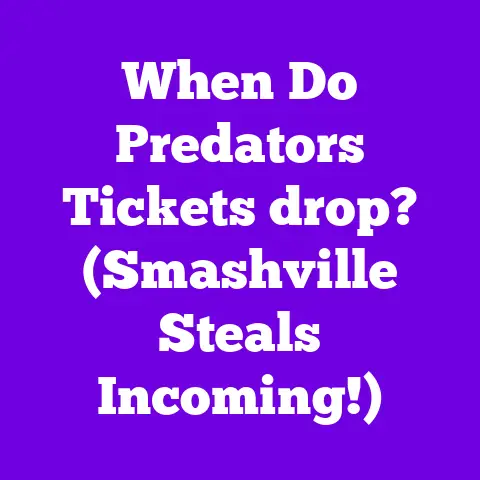Automated sales Tax Invoice Tips (Don’t Overpay!)
The world of sales tax is often viewed as a complex, daunting landscape, filled with potential pitfalls that can significantly impact a company’s bottom line.
But what if I told you there’s a “best-kept secret” among savvy business owners – a powerful strategy that can dramatically reduce the risk of overpaying sales tax and streamline your financial processes?
That secret is automated sales tax invoicing.
In today’s rapidly evolving digital economy, where online transactions are the norm, the ability to accurately and efficiently manage sales tax is more critical than ever.
Manually calculating and tracking sales tax across multiple jurisdictions is a recipe for errors, potentially leading to overpayment, penalties, and time-consuming audits.
This is where automated sales tax invoicing comes into play, offering a streamlined solution that can save businesses time, money, and headaches.
Overpaying sales tax is a silent profit killer.
A study by the Tax Foundation found that businesses spend an average of $1,000 per employee annually on tax compliance.
While this figure covers all taxes, sales tax compliance represents a significant portion, and errors in calculation and remittance can easily lead to substantial overpayments over time.
Understanding Sales Tax and Its Implications
Sales tax is a consumption tax levied by state and local governments on the sale of goods and services.
It’s a percentage of the sale price that the seller collects from the buyer and remits to the appropriate tax authority.
The calculation seems simple enough:
Sales Tax = (Price of Goods/Services) x (Sales Tax Rate)
However, the devil is in the details. The complexities arise from several factors, including:
- Using Incorrect Tax Rates: Applying the wrong tax rate due to outdated information or confusion about jurisdictional boundaries.
- Failing to Account for Nexus: Not understanding when your business has nexus in a state and failing to collect sales tax accordingly.
- Misclassifying Products and Services: Incorrectly classifying items as taxable or exempt, leading to overpayment or underpayment.
- Ignoring Sales Tax Holidays: Overlooking temporary sales tax exemptions offered by some states on specific items during certain periods.
The Role of Automation in Sales Tax Management
Automation is the key to navigating the complexities of sales tax and avoiding costly overpayments.
Automated sales tax invoicing tools leverage technology to streamline and simplify the entire sales tax process, from calculating the correct tax amount to generating accurate reports and filing returns.
Here are some of the key benefits of using automated systems:
- Accuracy: Automated systems use up-to-date tax rate databases and sophisticated algorithms to calculate sales tax with pinpoint accuracy, minimizing the risk of errors.
- Efficiency: Automation eliminates the need for manual calculations and data entry, saving time and resources.
- Compliance: Automated systems help businesses stay compliant with ever-changing sales tax regulations by automatically updating tax rates and rules.
- Reporting: Automated systems generate detailed reports that provide valuable insights into sales tax collection and remittance, making it easier to identify potential issues and optimize tax strategies.
Several types of automated systems are available, each with its own features and capabilities:
- Accounting Software: Many popular accounting software packages, such as QuickBooks Online and Xero, offer built-in sales tax automation features.
These features typically include automatic tax rate calculation, sales tax tracking, and report generation. - Invoicing Tools: Invoicing tools like FreshBooks and Zoho Invoice also offer sales tax automation capabilities.
These tools allow businesses to easily add sales tax to invoices, track sales tax collected, and generate sales tax reports. - Dedicated Sales Tax Software: Dedicated sales tax software, such as Avalara and TaxJar, provides more advanced features and functionality than accounting software or invoicing tools.
These solutions offer real-time tax rate calculation, nexus determination, automated filing, and audit support.
Case Study:
Consider a small e-commerce business selling handmade jewelry online.
Before implementing automated sales tax software, the business owner spent hours each month manually calculating sales tax for each order, researching tax rates in different states, and preparing sales tax returns.
This process was time-consuming, prone to errors, and took away from valuable time that could have been spent growing the business.
After implementing Avalara, the business owner was able to automate the entire sales tax process.
Avalara automatically calculated the correct sales tax for each order based on the customer’s location, filed sales tax returns on time, and provided detailed reports that made it easy to track sales tax collection and remittance.
As a result, the business owner saved significant time and reduced the risk of errors, allowing them to focus on growing their business.
Top Automated Sales Tax Invoice Tips for 2025
Now, let’s delve into specific tips and strategies that businesses can adopt in 2025 to leverage automated sales tax invoicing effectively and prevent overpayment.
Tip 1: Ensure Accurate Tax Rate Calculation
The foundation of accurate sales tax invoicing is using the correct tax rates.
Tax rates are constantly changing due to state and local legislation, and keeping up with these changes manually is nearly impossible.
Automated tools offer real-time tax rate updates, ensuring that you’re always using the most current rates.
- How to Implement: Choose a sales tax automation solution that integrates with a reliable tax rate database, such as those provided by Avalara or Vertex.
These databases are constantly updated to reflect the latest tax rate changes across all jurisdictions. - Why it Matters: Using an outdated or incorrect tax rate, even by a small percentage, can quickly add up to significant overpayments over time, especially for businesses with high sales volumes.
- Example: Suppose you’re selling a product for $100 and mistakenly use a tax rate of 7% instead of the correct rate of 6%.
That’s an overpayment of $1 per transaction.
If you make 1,000 sales per month, that’s $1,000 in overpaid taxes each month, or $12,000 per year.
Tip 2: Implement Geolocation Features
Geolocation technology uses a customer’s location to determine the correct sales tax rate to apply.
This is particularly important for businesses that sell online, as they may have customers located in various jurisdictions with different tax rates.
- How to Implement: Look for a sales tax automation solution that offers geolocation capabilities.
These solutions use the customer’s shipping address or IP address to determine their location and automatically apply the appropriate tax rate. - Why it Matters: Geolocation ensures that you’re collecting the correct sales tax based on the customer’s location, even if they’re located in a different state or country.
- Example: A customer in California orders a product from your online store.
California has a statewide sales tax rate of 7.25%, but local jurisdictions can add their own rates, resulting in combined rates ranging from 7.25% to 10.75%.
Geolocation ensures that the correct combined rate is applied based on the customer’s specific location in California.
Tip 3: Utilize Reporting Features
Automated sales tax systems generate detailed reports that provide valuable insights into your sales tax collection and remittance.
These reports can help you identify patterns, discrepancies, and potential areas of overpayment.
- How to Implement: Regularly review the sales tax reports generated by your automated system.
Look for trends in sales tax collection, identify any discrepancies between expected and actual amounts, and investigate any unusual patterns. - Why it Matters: Reporting allows you to proactively identify and address potential sales tax issues before they escalate into costly problems.
- Example: You notice that your sales tax collection for a particular product category is consistently higher than expected.
Upon further investigation, you discover that you’ve been incorrectly classifying the product as taxable when it’s actually exempt.
By identifying this issue through reporting, you can correct the classification and avoid future overpayments.
Tip 4: Integrate with Existing Systems
Integrating your sales tax automation system with your other business systems, such as your ERP (Enterprise Resource Planning) or CRM (Customer Relationship Management) system, can streamline your financial processes and ensure consistency across your organization.
- How to Implement: Choose a sales tax automation solution that offers integrations with your existing business systems.
This will allow you to seamlessly transfer data between systems, eliminating the need for manual data entry and reducing the risk of errors. - Why it Matters: Integration ensures that your sales tax data is consistent across all of your business systems, providing a single source of truth for financial reporting and analysis.
- Example: Integrating your sales tax automation system with your ERP system allows you to automatically update your general ledger with sales tax data, eliminating the need for manual journal entries and ensuring that your financial statements accurately reflect your sales tax liabilities.
Tip 5: Stay Informed on Tax Law Changes
Sales tax laws are constantly evolving, and it’s crucial to stay informed of any changes that could affect your business.
Automated systems can help you stay up-to-date on tax law changes, but it’s also important to proactively educate yourself and your team.
- How to Implement: Subscribe to newsletters and alerts from reputable tax organizations, such as the Tax Foundation and the AICPA (American Institute of Certified Public Accountants).
Attend industry conferences and webinars to learn about the latest sales tax trends and developments. - Why it Matters: Staying informed on tax law changes allows you to proactively adjust your sales tax practices and ensure that you’re always in compliance.
- Example: A new law goes into effect in your state that changes the taxability of digital products.
By staying informed of this change, you can update your sales tax automation system accordingly and avoid overcollecting or undercollecting sales tax on digital products.
Tip 6: Conduct Regular Audits
Even with automated systems in place, it’s important to conduct regular audits of your sales tax practices to identify any areas of potential overpayment or underpayment.
- How to Implement: Schedule regular internal audits of your sales tax processes.
Review your sales tax reports, examine your sales tax calculations, and verify that you’re complying with all applicable tax laws. - Why it Matters: Audits can help you identify and correct any errors or inconsistencies in your sales tax practices, preventing costly penalties and interest charges.
- Example: During an audit, you discover that you’ve been incorrectly applying sales tax to shipping charges in a particular state.
By identifying this issue, you can correct your sales tax practices and avoid future overpayments.
Tip 7: Leverage Expert Consultancy
Navigating the complexities of sales tax can be challenging, even with automated systems in place.
Consulting with tax professionals who understand automated systems and tax regulations can provide valuable guidance and support.
- How to Implement: Engage a qualified tax consultant who specializes in sales tax and has experience with automated systems.
Your tax consultant can help you set up your automated system, review your sales tax practices, and provide guidance on compliance issues. - Why it Matters: Tax consultants can provide expert advice and support, helping you navigate the complexities of sales tax and avoid costly mistakes.
- Example: You’re expanding your business into a new state and need help understanding the sales tax requirements in that state.
A tax consultant can provide you with guidance on nexus, taxability, and other relevant issues, ensuring that you’re in compliance with all applicable tax laws.
Future Trends in Automated Sales Tax Invoicing
Looking beyond 2025, several emerging trends and technologies are poised to shape the future of sales tax automation:
- Artificial Intelligence (AI): AI is already being used to automate various aspects of sales tax compliance, such as nexus determination and taxability classification.
In the future, AI could be used to provide more personalized and proactive sales tax guidance. - Blockchain Technology: Blockchain could be used to create a more transparent and secure sales tax system.
By recording all sales tax transactions on a blockchain, tax authorities could gain greater visibility into sales tax collection and remittance, reducing the risk of fraud and evasion. - Real-Time Sales Tax Calculation: As technology continues to advance, we can expect to see more real-time sales tax calculation solutions.
These solutions will automatically calculate sales tax at the point of sale, eliminating the need for manual calculations and ensuring that the correct tax amount is always collected.
Conclusion
Automated sales tax invoicing is no longer a luxury – it’s a necessity for businesses of all sizes.
By leveraging the tips and techniques outlined in this article, you can unlock the “best-kept secret” to smarter, more efficient sales tax management, preventing overpayment and ensuring compliance.
While many businesses may overlook the power of automated solutions, those who harness these strategies will gain a significant competitive edge in the ever-evolving world of sales tax.
Embracing automation is not just about saving money; it’s about freeing up resources, reducing risk, and focusing on what truly matters: growing your business.